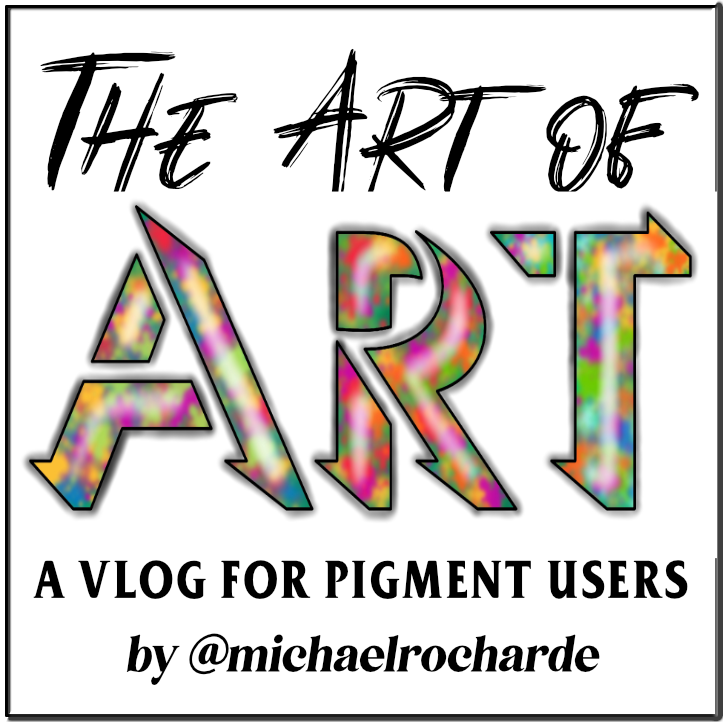Creating a 3D Honeycomb effect
The background of this piece was done using the Splatter brush with a wide variety of colors, and then blurred at the minimal blurring level.
The Laser tool, and set to White, was then used to add the left hand side of each shape, creating the initial 3D effect.
Finally the Airbrush tool was used with black and set to 3% brush size, and around 30% opacity.
Please let me know what you thought of this video tutorial. TIA.